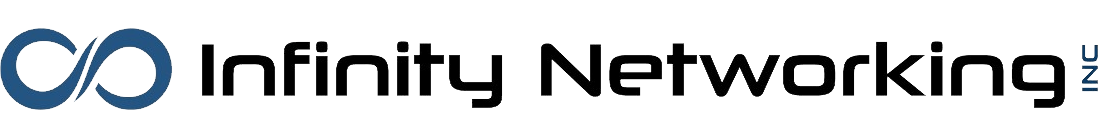As the current global pandemic rolls along, most businesses are evaluating how they can continue to operate efficiently and successfully while keeping their employees safe. By now, many companies have allowed their employees to work from home, trying their best to stay in business.
Here are 6 helpful suggestions that businesses with work-from-home employees should consider:
Home Workspace
Just as a workplace provides a dedicated space for their employees; a cubicle, an office or some other area to set up a computer and spread out papers, the work-from-home employee needs a place to work as well. In the familiarity and comfort of their own homes, many employees may be working from their dining room table or the couch. Employees should be encouraged to try to set up their home workspace somewhere separated from the unavoidable sounds and distractions – preferably somewhere away from noisy televisions, family traffic and if possible, a room that has a closeable door. Of course, not everyone has this flexibility, but the more a work-at-home employee can emulate an office environment mindset, the more productive they will be.
Equipment
Few businesses have the ability to offer computers and peripherals for their employees to take home with them. Some workers have computers at home that they can use, but what if they don’t? Here are some options that employers may want to consider:
- Allow the employee to take home their work machine
- Purchase a refurbished workstation through a reputable vendor such as Dell for their work-at-home employees (https://www.dell.com/en-us/dfh/shop/dell-refurbished/cp/outlet)
- Lease a computer for the employee while the office is off-limits
- Headphones with a mic also help filter out extraneous noises
It is important that if a company wants their employees to be productive while working from home, they must ensure that they have adequate equipment to do their job.
Security
When an employee is working from home, there will be inherent security risks to mitigate. The easiest way to think about these security concerns is by using the three-fold ‘PPT’ model:
People – Who needs access to the company data, network and resources? And are those people trained to identify email phishing scams, securing their workstations with a password and not sharing their company access with other people?
Process – It may be helpful to have documented procedures for work-from-home employees; ensure they log out of their remote connections when they are not working, report any unusual emails or phone calls requesting access and have a go-to resource for any IT-related concerns or requests.
Technology – Besides a fully functioning workstation, remote workers should have a good antivirus and anti-malware solution. Do not assume that the employees’ home machines are protected or secure. If they are using their own equipment, it is especially important that the company require and possibly provide basic antivirus software for their employees. Having a trained IT professional evaluate and remediate the security of employees’ at-home workstations should be a part of any work-from-home strategy.
Accountability
Working from home is not like working in an office. There will inevitably be many interruptions, distractions and diversions that the employee will face on a daily basis. Realistically, it is very difficult to keep employees on task all day while they are not supervised, but accountability can be quantified if planned well. A manager or supervisor should evaluate the level of autonomy that they expect from their employees and work together to establish a reasonable set of goals per day, week or other timeframe. If the employee is meeting these predefined goals to the manager’s satisfaction, then accountability is easier to maintain.
There are a number of technology solutions to assist with accountability goals. Having a system to track daily and weekly tasks will not only keep the employee on target but will also allow the supervisor to review their progress throughout the timeframe. Here are some excellent tools to assist with task management:
1) Trello – a Kanban-style planning board which is effective in its simplicity and ease of use – and it’s free.
2) Google Workspace – good tool if your team uses Google’s online tools
3) Microsoft Teams – using the calendar and communication tools built into Teams will keep employers and employees on task throughout the day
4) Asana – project management for small teams with a free plan available
Video and Phone Tools
By now, most businesses have discovered that there are many options for video and phone conferencing. The most popular choices include Zoom, Teams and WebEx. If your company uses a conferencing tool such as these, here are a few helpful suggestions:
- Companies should be ready to assist their employees with the installation and use of video conferencing applications. This is new territory to many users and people may not have the technical ability to set these up on their own or know how to use them.
- Establish some basic ‘etiquette rules’ while using video conferencing. Most video conferencing applications monitor the microphones during a call and give preference to the ‘loudest’ voice. So remind users to take turns, be patient and only speak when they have something relevant to insert into the conversation.
- Encourage video conference users to be mindful of their surroundings. The camera picks up anything in its field of vision and the microphone amplifies sounds from the remote users’ environment. Users are better served by setting up their meetings in a room where the door can be closed and pets and children can be kept away.
Back to work plan, need office?
As companies are gearing up for an eventual return to the office, some may be considering whether they need to spend so much on office space if they can have capable remote users. Although the option is not ideal for all companies, there may be some advantage to have certain employees work from home either part-time or permanently. If a company is considering this arrangement, partnering with an experienced IT support company who has experience designing and implementing a remote workforce solution is highly recommended.
Infinity Networking can assist your company in creating an effective and secure work-from-home plan. Please Contact us today for more information.