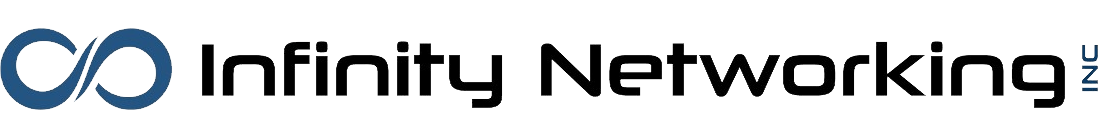As your network equipment gets older, technology continues to progress and businesses will need to decide if it would be smarter to upgrade their aging computers or replace them. Many businesses try to postpone or delay upgrades of their IT systems to save money, however they also need to realize that these IT systems are some of the most important assets that keep a business running. This guide will help you navigate the pros and cons of this important decision.
General Rules of Thumb – When considering what to do with an older system or aging software, there are few commonly held principles among IT professionals.
The useful life expectancy of most business computers is about 4-5 years
Most operating systems can be useful for 4-6 years or more, but they are usually supported by the manufacturer for years beyond that time
As the components of a computer get older, replacement parts become harder to find and thus more expensive
Newer operating systems and business applications require more powerful hardware to run efficiently
Reasons to Upgrade
If you purchased your system just before a new version of the operating system or a business application was released, you should take advantage of the newer version and upgrade. Some companies offer ‘software assurance’ which allows you to upgrade to a more recent version of software for free during a certain time period
If your machine’s primary function requires better hardware performance, such as accounting or graphic design applications and is not performing well, then an upgrade of the hardware (RAM, graphics, hard drive, CPU, etc.) would be advised
If you find that your hard drive space is getting used up faster than you expected and your machine is less than 5 years old, you should have a trusted computer professional upgrade your hard drive to a larger size (either through a disk-cloning procedure or a backup and restore)
Reasons to Replace
Older computers may still work fine after years of faithful service. But just like an aging automobile, it is inevitable that sooner or later an older machine will likely fail at some point and require expensive repairs or replacement. Rather than waiting for the problem to occur (and the costs of downtime and lost productivity), it is best to replace aging systems every 4 to 5 years
One of the important reasons to consider upgrading an operating system (OS) are the advancements in security that have been implemented in the more recent version. Although older OSes continue to be supplemented by security patches and hot-fixes (as long as they are still under the manufacturer’s extended support – unlike Windows XP), newer operating systems such as Windows 10 come with built in advanced security features that are designed to protect against modern IT security threats…
…Which leads to the domino-effect reason for replacement; once you have a newer OS, you may find that your existing hardware is either incompatible or under-performing, which means you will need to Upgrade or Replace
Budgeting for Success
In a seemingly never-ending cycle of IT repair, replace and upgrade expenses, the best way to prepare your company for this treadmill is by creating a realistic IT budget. In an upcoming article, I will go into more detail about how to create an IT budget as part of a comprehensive Company IT Plan. For now, take inventory of your existing workstations, servers and network devices and determine approximately when they were purchased. Choose a few of the oldest candidates and start to budget for their replacement. Six months later, rinse and repeat until you have no network devices older than 4-5 years. You will have saved your company from an inevitable headache down the road.
Contact us today for a free network assessment and advice about upgrading or replacing your older computers.